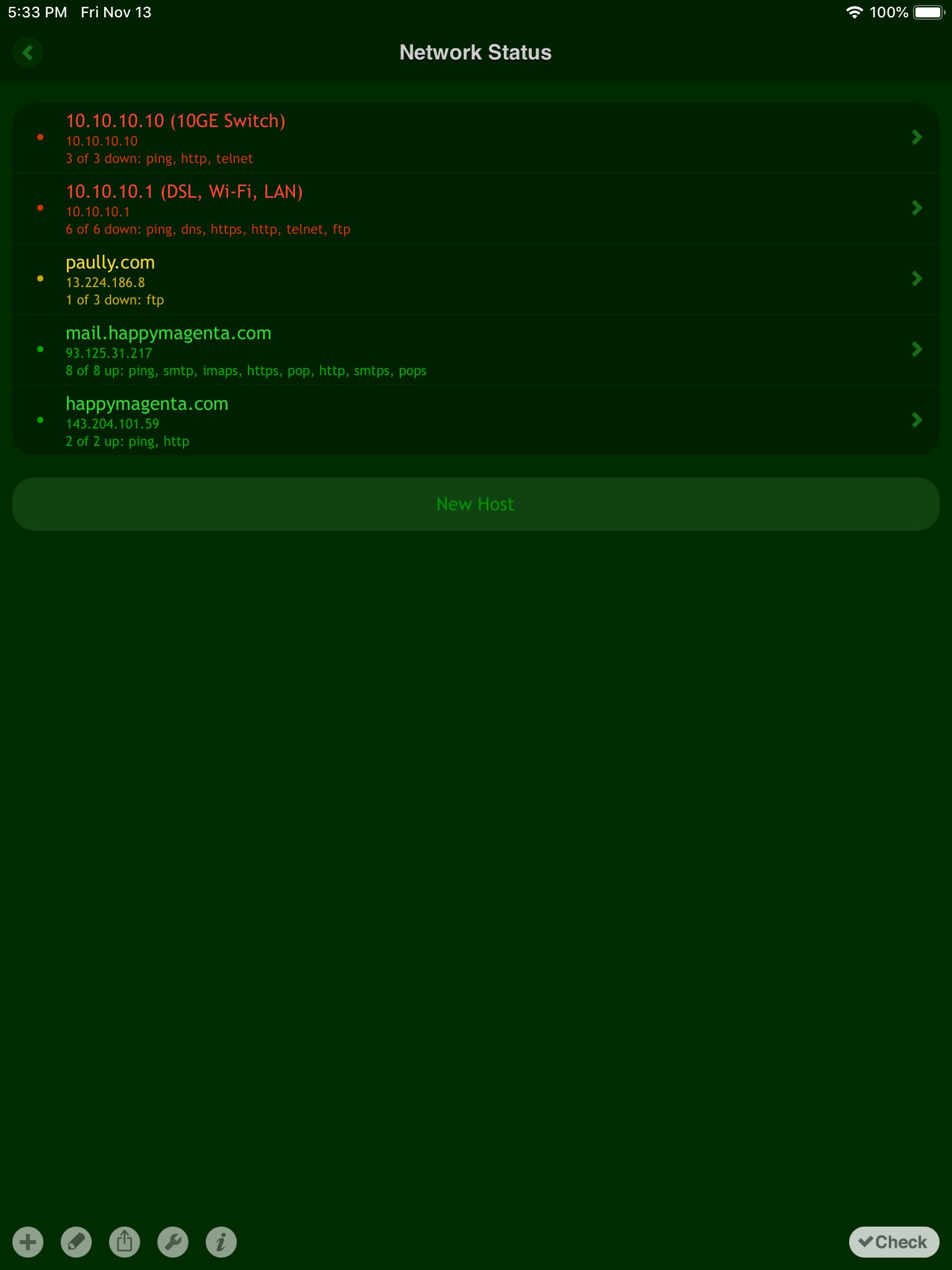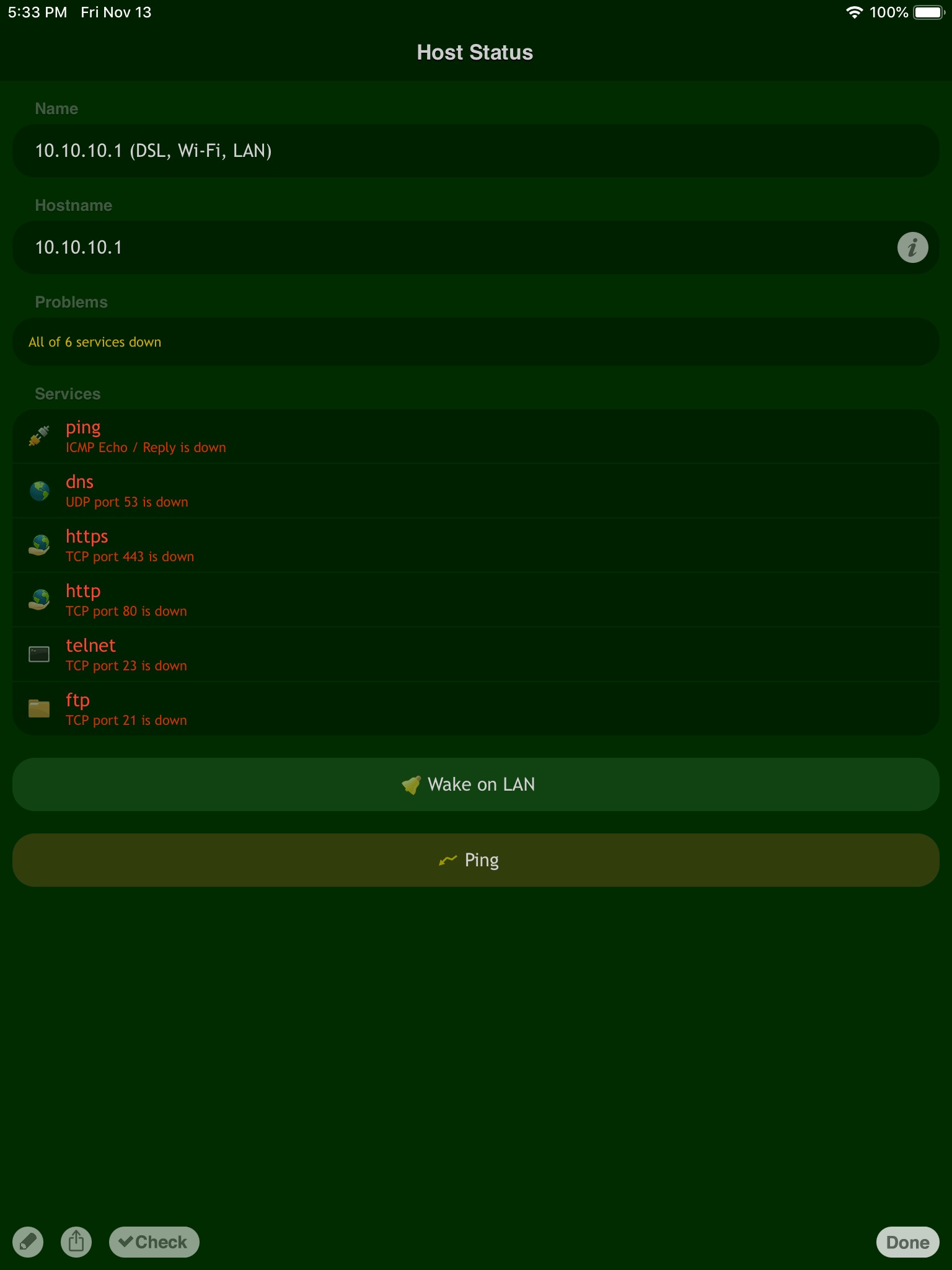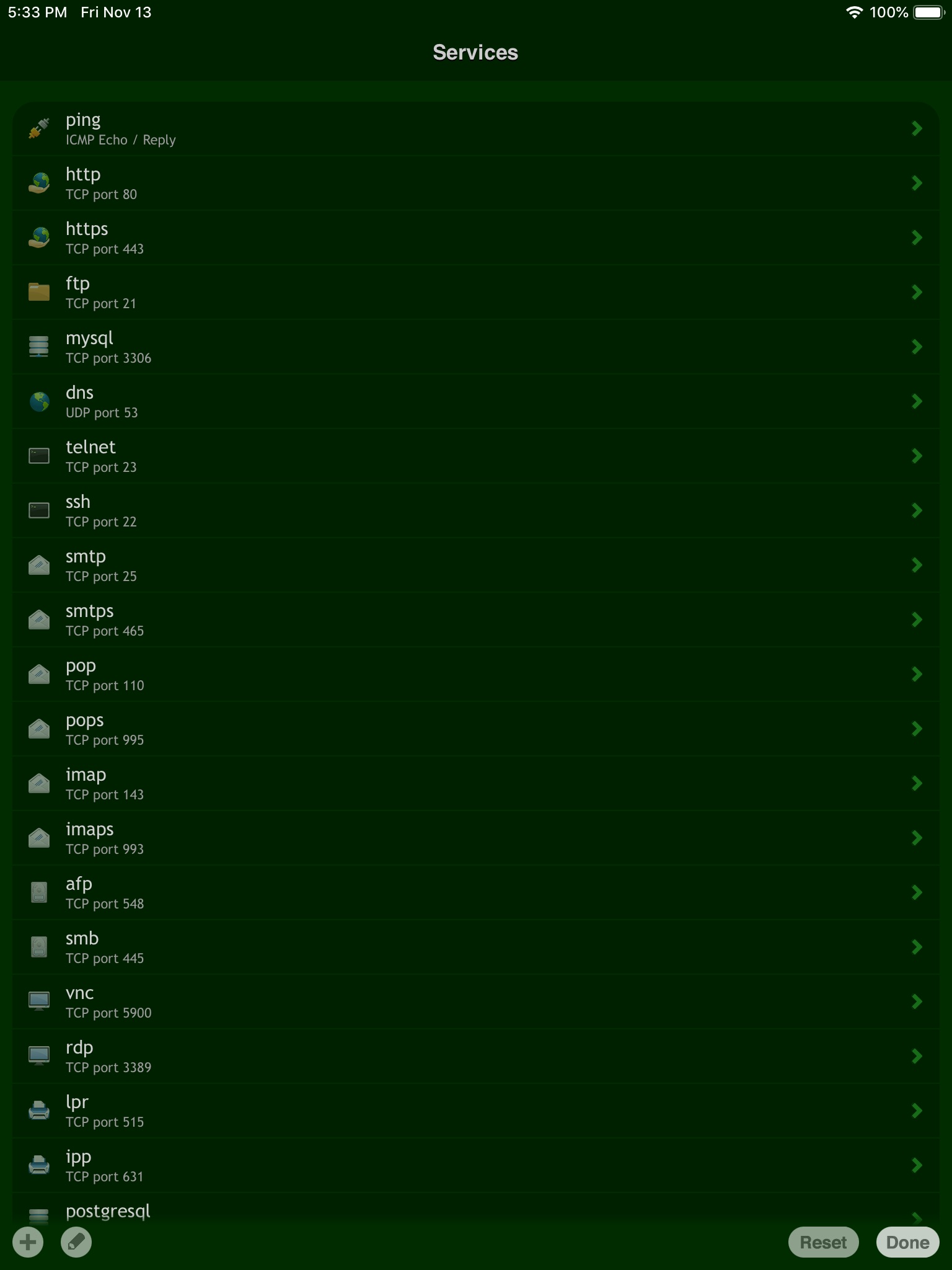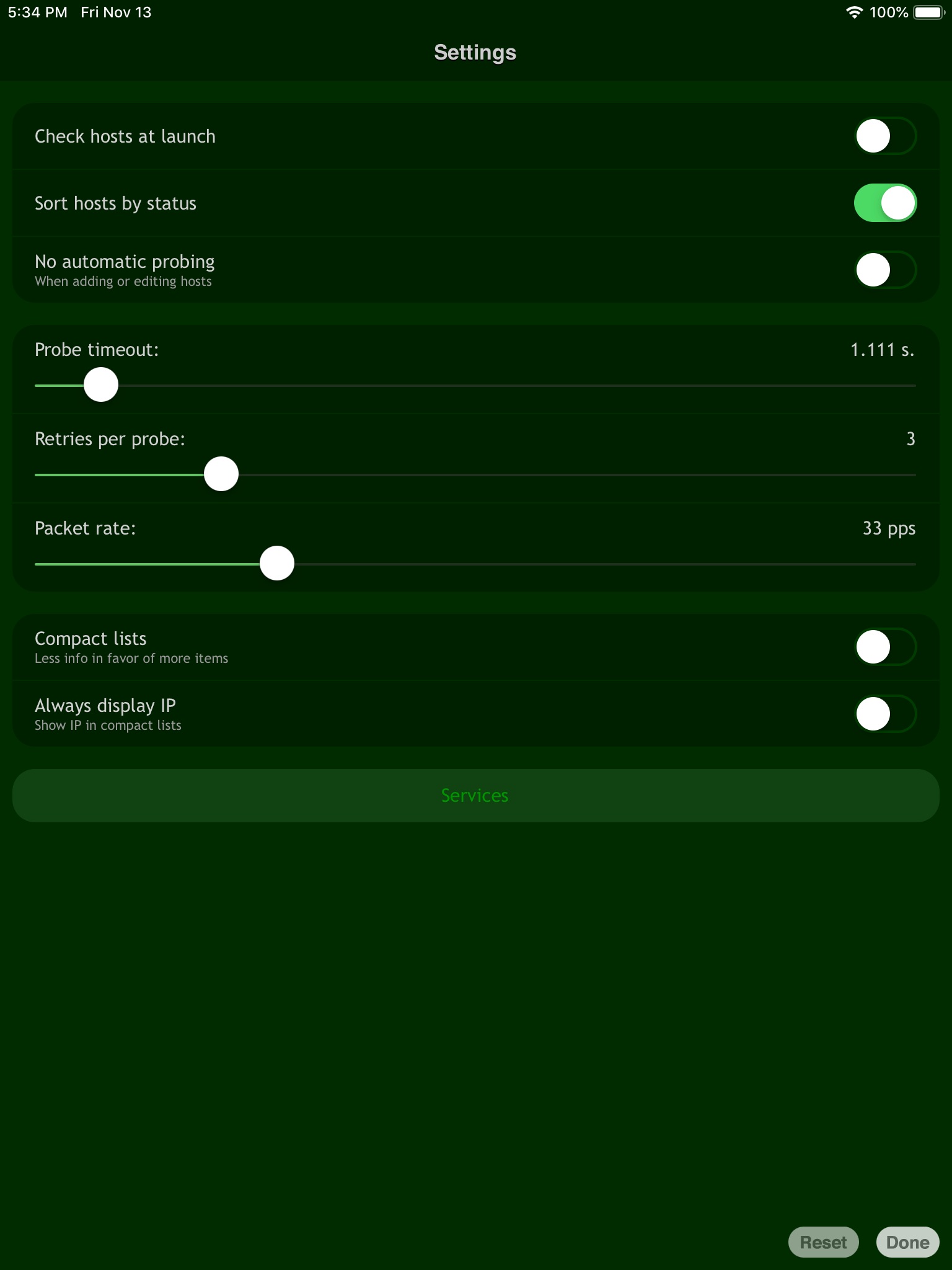Net Status - Server Monitor app for iPhone and iPad
Net Status lets you get a fast glimpse of what is happening now with your hosts, routers and other network devices connected to the Internet or LAN.
The tool checks network services your hosts run for availability and presents the information in a convenient way in order to speed up the diagnostics of network problems. With Net Status you can quickly and easily determine which hosts and services are down from your monitoring list.
Net Status employs asynchronous algorithms that allow Net Status to operate really fast. Fractions of a second are needed to check a host with quite a number of running services. Even problematic hosts wont slow down the check process for a time much longer than a timeout you specify.
FEATURES
- Group hosts into multiple checklists
- Automatic scan of hosts for running services
- E-mail check results
- Predefined services for your convenience
- Possibility to add custom services
- Checks ICMP, TCP and UDP
- MAC address and hardware vendor lookup
- Wake on LAN or Wi-Fi
- Wake over the Internet (using proper routers)
- Ping hosts with integrated tool
- WHOIS hostnames, IP addresses
- Ultrafast asynchronous network I/O
DEMO VIDEOS
http://j.mp/netstatus_vids
MORE GREAT APPS
· Spyglass - augmented reality & GPS navigator
· Scany - Wi-Fi/LAN network scanner
Pros and cons of Net Status - Server Monitor app for iPhone and iPad
Net Status - Server Monitor app good for
The app works great and as announced. It could be optimized by performing background scans and alerting the user if a device in the network was not reachable. That would be wonderful...
Outside of building in tight integration with in-server instrumentation software, this and the other line of useful Pavel apps are all pretty much what you need to get a quick overview of your hosts and network. This app specifically is quick, easy to use and gets you what you want quickly: setup is quick and then the nice clean groups and hosts are just as quick in scanning. Integration with Scany is also excellent. Clean, well-designed custom interface means Pavels ideas of UI are consistently applied everywhere and his insight into the purpose of apps like these proves he is almost certainly an old-school hacker (in the good sense of the word.) Bravo Pavel well done.
Nice layout, intuitive interface and logical group separation make it a handy tool to check host and service availability.
The only request I have is for some sort of push/backgrounded notification of when servers are unreachable. Probably not an easy task.
Other than that request this is a very clean and well designed app that does its job very well.
Fully functional app and works well on demand.
Needs an online component (web based dashboard) as well as SMS alerts when a server/service goes down.
hooked up my iphone and a wireless router in our work van, now i dont even gave to leave my van to see our networks status live! thanks net status!
Some bad moments
Shows only IPv4 numbers.
Its now 2012 and at least network tools should be IPv6 ready.
Sometimes, when ping errors happen, the app buttons are not responding.
No possibility to do background probing with notifications. Therefore only for restricted use cases. Deinstalled again.
Not really happy with this tool. Need moe than a simple scan of the ISP and result of local IPs
App claims to support custom services, but I cant figure it out. I only bought this app to monitor my custom program running on a custom port. So while it looks prettt and does a little of what I want, Im not sure it does what it advertises.
Also, how do you setup the automatic time checking interval? For that matter, Im not even sure it does this.
It is annoying when apps completely change their icon. I get used to looking for a specific icon and they go and change it. Plus the Ethernet port was a fitting icon for this app.
Usually Net Status - Server Monitor iOS app used & searched for
speedtest.net,
speed test.net,
speedtest.net mobile speed test,
speedtest - wifi network ping speed test,
speed test: network ping check,
speed tester & net ping test,
speed tester - network wifi ping speed test,
speed test - wifi & mobile network check,
speed test – speed check tool,
speedtest - net speed test tool,
speed test pro - wifi & mobile network check,
and other. So, download free Net Status - Server Monitor .ipa to run this nice iOS application on iPhone and iPad.